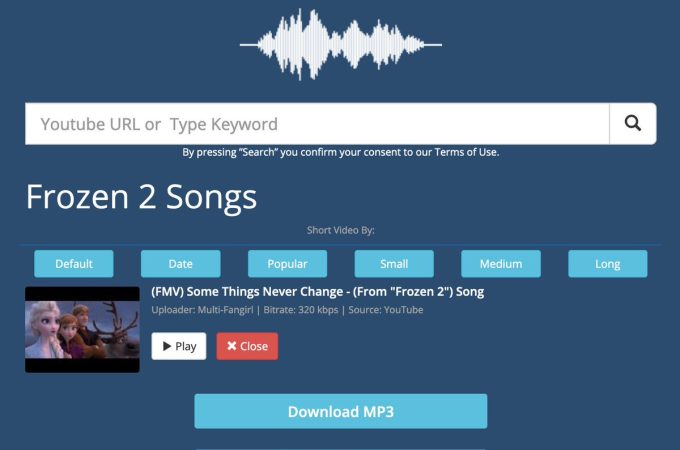The Right Vertical Digital Signage Display for Your Needs
When choosing the right digital signage vertical display, there are many factors to consider. From size and type of display to budget and other features, selecting the right vertical digital signage display for your particular needs can be daunting. Here are some tips on ensuring you get the most out of your vertical digital sign purchase.
Choose an Appropriate Size
The first step in selecting a vertical digital sign is determining the size best suits your space. The display size should be based on the amount of space available and any restrictions such as ceiling height. Consider how far away viewers will be from the display when making this decision. It’s also important to remember that larger displays require more power and cooling than smaller ones, so energy efficiency should be considered when deciding on size.
Consider Resolution
A high resolution is essential for any quality digital signage vertical display; low-resolution images appear pixelated or blurry and can detract from the message you’re trying to convey. Many models offer Full HD 1080p resolution or higher, which is generally suitable for most applications. However, if you plan on displaying high-quality photos or videos with fine details, you may want to consider 4K UHD (ultra-high definition) resolution instead.

Look Into Brightness
Brightness levels play an important role in ensuring visibility in various lighting conditions; lower brightness levels may not cut it if your facility has a lot of natural light coming in through windows during certain parts of the day. Be sure to look into brightness ratings before purchasing a vertical digital sign – this will help ensure that your messages are readable no matter the time of day or level of ambient light in the area.
Evaluate Connectivity Options
To effectively use a digital signage vertical display, it must have ample connectivity options so that content can be uploaded quickly and easily without any hiccups or downtime between updates. HDMI ports allow users to connect their own video sources directly. In contrast, USB ports allow media devices like thumb drives and hard drives to be connected directly to the unit itself for added convenience when uploading content from multiple locations simultaneously. Both capabilities can come in handy depending on particular needs or requirements.
Check Warranty Information
Since digital signage displays are often left running 24/7 throughout their life cycle, they need reliable warranties just in case something does go wrong down the line; look for products that offer at least one year’s worth of coverage against manufacturer defects and malfunctions – this will help give you peace of mind knowing that you won’t have unexpected repair costs piling up unexpectedly over time due to unexpected breakdowns caused by faulty components within your device.

Research Brand Reputation
It’s always wise to research brand reputation before making any major purchases; take some time online looking up customer reviews about various brands and models, as this will often provide valuable insight regarding product longevity, customer service response time/efficiency and overall satisfaction with particular products – all necessary information needed before committing financially towards a particular model or brand name product!
Overall Price Tag
Last but certainly not least: cost! Keep an eye out for deals when shopping for different models – never settle for higher prices until necessary! Also keep in mind additional features which may add value but come at additional costs, such as mounting brackets & optional accessories specific models might include, which could prove useful down the line depending on individual circumstances & desired outcomes/results…all these things should factor into decisions made along way towards finding perfect fit vertically oriented Digital Signage Display solution tailored specifically meet unique needs & situation faced current moment!